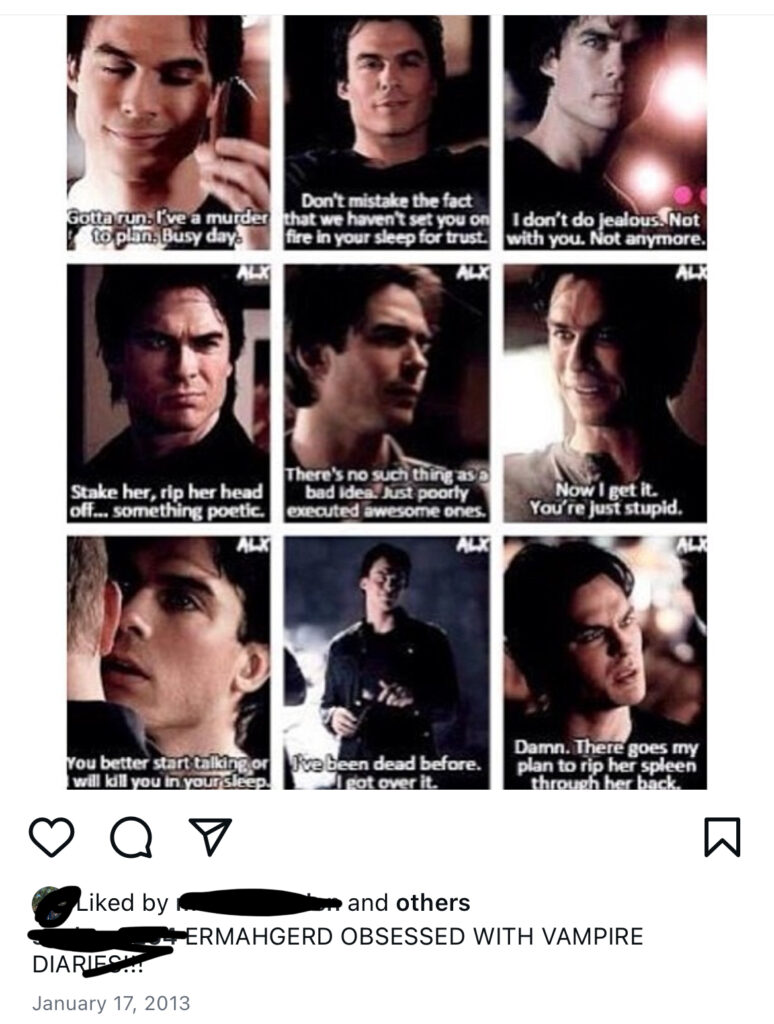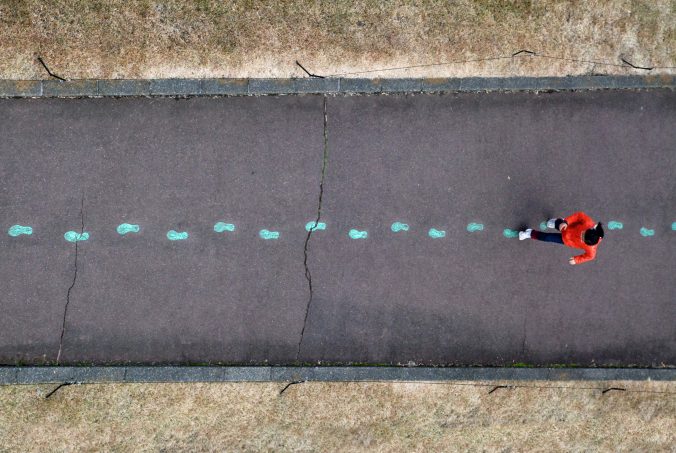When I first discovered Epic Books, I was struck by how easily it could into a modern classroom. Epic is a leading digital reading platform designed for children aged 12 and under, offering access to over 40,000 high-quality books, audiobooks, and educational videos. The platform is free for teachers to use during school hours and provides a paid subscription option for families at home. Its library is curated specifically for kids, which means I can comfortably allow students to explore without worrying about inappropriate or mature content.
Epic’s founders describe their mission in a way that captures what makes it special: “Epic was born out of a single question: How do we make books more accessible to kids? As parents, it always seemed strange to us that our kids could so easily play games and watch videos on their iPhones and iPads, but the same couldn’t be said for books. So in 2013, we decided to build the first ‘epic’ reading experience, designed just for kids. Today, Epic has grown into an award-winning subscription service, which gives millions of families and classrooms instant, unlimited access to thousands of books, videos and quizzes from leading publishers to help kids everywhere read, learn and grow.”
That idea of accessibility resonates deeply with me. As a teacher who is particularly passionate about literacy, I am always looking for ways to make reading feel approachable and enjoyable for every student. Some children naturally gravitate toward books, but others need an entry point that feels less intimidating. I think Epic has lots of potential for bridging that gap. The audiobooks, for example, are a wonderful way to spark a love for storytelling in students who may not yet see themselves as readers. Listening to a story read aloud can build comprehension, vocabulary, and imagination, while also showing that reading is not confined to printed pages. For some students, this can become a gateway into picking up physical books later on.
I imagine using Epic during literacy centers or independent reading time. One student might listen to an audiobook while following along with the text, while another flips through a comic. The platform also offers quizzes and Read-to-Me options, which add interactive elements that help students engage more deeply with what they are reading. It could also work well in a calm corner. If a student needs a moment to regulate, giving them the option to listen to a soothing story or quietly explore a digital book could help them refocus before returning to the group.
Another feature I appreciate is how easy it is to personalize. Teachers can assign specific books based on reading level or topic, or simply let students browse freely. The recommendations adapt to each child’s interests, helping them discover new stories that match their preferences. Because the environment is ad-free and designed for children, I don’t have to worry about what they might encounter, which is not always the case with public digital libraries or open web searches.
There is also potential for using Epic to support cross-curricular learning. For instance, during a science unit, students could explore informational books about habitats or weather patterns. During social studies, they could listen to biographies or historical stories. These connections make reading feel relevant beyond language arts and help students see literacy as a tool for curiosity and discovery.
Here’s a little video of a classmate and I showing you around Epic:
I can absolutely see myself using Epic in a classroom, it’s very versatile and student-friendly!